**Important: No Core Content**
This recitation contains no core content, though we will explore some practice questions for the final exam. However, all new n8n content in this document is exploratory only and will not be directly tested on the final exam.
You can watch a video recording of the recitation here:
You’ll Need…
- Lovable account
- Google Sheets connection
- OpenAI connection
- Google Sheet with the following column names:
| session_id | text | type | company | jobTitle | jobDescription | |
|---|---|---|---|---|---|---|
- Optional: SerpAPI account
Learning Objectives
- Explain what a webhook is and how webhooks work in n8n.
- Describe how to connect n8n to a front-end tool such as Lovable (or another app that can send HTTP requests).
- Work through final-exam-style problems
Exploratory Content: Interview Prep Agent
Our running example is an interview coach bot. Our process will be as follows:
- A user fills in a form on a website with:
- Interviewee name
- Company name
- Job title
- Job description
- (Optional) resume upload
- When they submit the form, an AI agent will play the role of the interviewer and ask questions like a custom GPT, but with the added context from the job description. Questions and answers will be logged in a Google Sheet for future reference.
- At the end, the user can click “Analyze conversation”:
- n8n pulls the full conversation from the Google Sheet.
- This is sent to an Analysis Agent, which returns feedback on their performance.
Note that while we could do this all in n8n, most products have a nice frontend. We will make a website in Lovable and then use a webhook to send information back and forth between Lovable and n8n
Webhooks
A webhook is a URL that another service can call to trigger your workflow. In the beginning of our process, a user submits information to a form on the website. The website will then send that information to a URL, where our n8n workflow will be listening for the information. This process is repeated later with other webhooks.
In n8n, a Webhook node:
- Has a method (
GET,POST, etc.).- Methods indicate the purpose of the request and what should be expected for a successful request. In our case, we will use
POSTsince we want to send information back and forth between the two
- Methods indicate the purpose of the request and what should be expected for a successful request. In our case, we will use
- Has a path (e.g.,
"39706c09-...").- This is randomly generated and matches the end of the URL
-
Exposes a derived URL like:
https://<your-n8n-instance>/webhook/<path>
n8n provides you with a test URL, as well as a production URL which you would use for the actual product.
When a request hits this URL:
- The request body appears on
$json(for JSON payloads). - Query parameters appear on
$query. - The workflow starts running from that Webhook node.
We will choose the Respond option called Using 'Respond to Webhook' node so that we have more control over when we return information.
**Important for security:**
Never publish your real webhook URLs. Anyone could send information to this URL and potentially access your information from your workflows.
The Workflow
You can copy and paste the entire workflow here:
Show code (1149 lines)
{
"nodes": [
{
"parameters": {
"promptType": "define",
"text": "=Interviewee Name: {{ $('Initial Form Response').item.json.body.name }}\nCompany Name: {{ $('Initial Form Response').item.json.body.company }}\nJob Title: {{ $('Initial Form Response').item.json.body.jobTitle }}\nJob Description: {{ $('Initial Form Response').item.json.body.jobDescription }}\nResume: {{ $json.text }}",
"options": {
"systemMessage": "You are an interviewer. You work at the company given by the job title, and you are interviewing the user for the role also that is given. Ask questions to determine their fit for the role and understand their experience. Just like an interviewer, you're only going to ask one question at a time; concentrate on focused questions. Your role is to be a good example of what an interview might look like. Available to you is connection to the internet, so you are able to search for the company and gain information on them as well.\n\nImportant note: unless specifically asked for clarification, when asking questions, DO NOT give examples to the interviewee. They should think through the question on their own."
}
},
"type": "@n8n/n8n-nodes-langchain.agent",
"typeVersion": 2.2,
"position": [
800,
-96
],
"id": "f3ee0f11-cb90-418e-bdcd-8a157b557175",
"name": "AI Agent"
},
{
"parameters": {
"model": {
"__rl": true,
"value": "gpt-5",
"mode": "list",
"cachedResultName": "gpt-5"
},
"options": {}
},
"type": "@n8n/n8n-nodes-langchain.lmChatOpenAi",
"typeVersion": 1.2,
"position": [
880,
144
],
"id": "355aa427-30dd-400a-a286-70a330176d94",
"name": "OpenAI Chat Model",
"credentials": {
"openAiApi": {
"id": "ng8YPN3U1fTEiF8P",
"name": "AIML901 OpenAI account"
}
}
},
{
"parameters": {
"sessionIdType": "customKey",
"sessionKey": "={{ $('Create Session ID').item.json.session_id }}",
"contextWindowLength": 20
},
"type": "@n8n/n8n-nodes-langchain.memoryBufferWindow",
"typeVersion": 1.3,
"position": [
1072,
144
],
"id": "cd9378a0-4907-4d72-b211-33b8ab0c9316",
"name": "Simple Memory"
},
{
"parameters": {
"options": {}
},
"type": "@n8n/n8n-nodes-langchain.toolSerpApi",
"typeVersion": 1,
"position": [
1248,
144
],
"id": "ed43ae2a-f926-4a4e-a551-e200bb20df5d",
"name": "SerpAPI",
"disabled": true
},
{
"parameters": {
"conditions": {
"options": {
"caseSensitive": true,
"leftValue": "",
"typeValidation": "strict",
"version": 2
},
"conditions": [
{
"id": "e3bd1619-aff7-4bda-91da-705f2c2f0efd",
"leftValue": "={{ $('Initial Form Response').item.binary.resume }}",
"rightValue": "",
"operator": {
"type": "object",
"operation": "exists",
"singleValue": true
}
}
],
"combinator": "and"
},
"options": {}
},
"type": "n8n-nodes-base.if",
"typeVersion": 2.2,
"position": [
-192,
-112
],
"id": "da9aee4f-e6f8-46ba-9418-71245846c033",
"name": "If"
},
{
"parameters": {
"assignments": {
"assignments": [
{
"id": "f08e2fdb-78d8-4052-825a-57581c91424f",
"name": "text",
"value": "No resume included",
"type": "string"
}
]
},
"options": {}
},
"type": "n8n-nodes-base.set",
"typeVersion": 3.4,
"position": [
64,
0
],
"id": "0ecdabb6-8d49-4cff-bccb-a73aa151252b",
"name": "No Resume"
},
{
"parameters": {
"operation": "pdf",
"binaryPropertyName": "resume",
"options": {}
},
"type": "n8n-nodes-base.extractFromFile",
"typeVersion": 1,
"position": [
64,
-208
],
"id": "4d56f2ea-56e3-42db-8313-b8185148c7f7",
"name": "Extract from File"
},
{
"parameters": {
"promptType": "define",
"text": "=Interviewee Response: {{ $('Responding to Questions').item.json.body.message }}",
"options": {
"systemMessage": "You are an interviewer. You work at the company given by the job title, and you are interviewing the user for the role also that is given. Ask questions to determine their fit for the role and understand their experience. Just like an interviewer, you're only going to ask one question at a time; concentrate on focused questions. Your role is to be a good example of what an interview might look like. Available to you is connection to the internet, so you are able to search for the company and gain information on them as well.\n\nImportant note: unless specifically asked for clarification, when asking questions, DO NOT give examples to the interviewee. They should think through the question on their own."
}
},
"type": "@n8n/n8n-nodes-langchain.agent",
"typeVersion": 2.2,
"position": [
880,
416
],
"id": "fa09c880-e1b5-4683-8d4f-49cf44589f45",
"name": "AI Agent1"
},
{
"parameters": {
"respondWith": "json",
"responseBody": "={\n \"output\": \"{{ $json.output }}\",\n \"session_id\": \"{{ $('Responding to Questions').item.json.body.session_id }}\"\n}",
"options": {}
},
"type": "n8n-nodes-base.respondToWebhook",
"typeVersion": 1.4,
"position": [
1200,
416
],
"id": "e465ff92-f4cf-408b-92d6-7379ef179340",
"name": "Send Question"
},
{
"parameters": {
"respondWith": "json",
"responseBody": "={\n \"output\": \"{{ $json.output }}\",\n \"session_id\": \"{{ $('Create Session ID').item.json.session_id }}\",\n \"email\": \"{{ $('Initial Form Response').item.json.body.email }}\"\n}",
"options": {}
},
"type": "n8n-nodes-base.respondToWebhook",
"typeVersion": 1.4,
"position": [
1152,
-96
],
"id": "fbacb469-bb9d-4c41-afb8-eba4d6893980",
"name": "Send Initial Question"
},
{
"parameters": {
"content": "## Responding to the form and storing the data",
"height": 544,
"width": 1024
},
"type": "n8n-nodes-base.stickyNote",
"typeVersion": 1,
"position": [
-720,
-288
],
"id": "88cfbdc1-ddaf-4d21-b3da-05eda8b8e36a",
"name": "Sticky Note"
},
{
"parameters": {
"content": "## Interview Questions",
"height": 992,
"width": 1328,
"color": 3
},
"type": "n8n-nodes-base.stickyNote",
"typeVersion": 1,
"position": [
352,
-160
],
"id": "8543d70b-fe9d-4c9b-840c-c8cc1f295680",
"name": "Sticky Note2"
},
{
"parameters": {
"assignments": {
"assignments": [
{
"id": "e2bef90b-1c27-4e68-953f-5e0bc38f638b",
"name": "session_id",
"value": "={{ $('Initial Form Response').item.json.body.email }}-{{ $now }}",
"type": "string"
}
]
},
"includeOtherFields": true,
"options": {}
},
"type": "n8n-nodes-base.set",
"typeVersion": 3.4,
"position": [
-432,
-112
],
"id": "44ba6ec9-71b2-4664-9122-9349c7c15cac",
"name": "Create Session ID"
},
{
"parameters": {
"operation": "append",
"documentId": {
"__rl": true,
"value": "1YsqV1kEYkrtxrsfreaK7KGYIZbk0eIgivmG2KaLpkkw",
"mode": "list",
"cachedResultName": "Interview Prep",
"cachedResultUrl": "https://docs.google.com/spreadsheets/d/1YsqV1kEYkrtxrsfreaK7KGYIZbk0eIgivmG2KaLpkkw/edit?usp=drivesdk"
},
"sheetName": {
"__rl": true,
"value": "gid=0",
"mode": "list",
"cachedResultName": "Interview Sheet",
"cachedResultUrl": "https://docs.google.com/spreadsheets/d/1YsqV1kEYkrtxrsfreaK7KGYIZbk0eIgivmG2KaLpkkw/edit#gid=0"
},
"columns": {
"mappingMode": "defineBelow",
"value": {
"session_id": "={{ $('Create Session ID').item.json.session_id }}",
"text": "={{ $('Send Initial Question').item.json.output }}",
"email": "={{ $('Initial Form Response').item.json.body.email }}",
"type": "question",
"company": "={{ $('Initial Form Response').item.json.body.company }}",
"jobTitle": "={{ $('Initial Form Response').item.json.body.jobTitle }}",
"jobDescription": "={{ $('Initial Form Response').item.json.body.jobDescription }}"
},
"matchingColumns": [],
"schema": [
{
"id": "email",
"displayName": "email",
"required": false,
"defaultMatch": false,
"display": true,
"type": "string",
"canBeUsedToMatch": true
},
{
"id": "session_id",
"displayName": "session_id",
"required": false,
"defaultMatch": false,
"display": true,
"type": "string",
"canBeUsedToMatch": true
},
{
"id": "text",
"displayName": "text",
"required": false,
"defaultMatch": false,
"display": true,
"type": "string",
"canBeUsedToMatch": true
},
{
"id": "type",
"displayName": "type",
"required": false,
"defaultMatch": false,
"display": true,
"type": "string",
"canBeUsedToMatch": true
},
{
"id": "company",
"displayName": "company",
"required": false,
"defaultMatch": false,
"display": true,
"type": "string",
"canBeUsedToMatch": true,
"removed": false
},
{
"id": "jobTitle",
"displayName": "jobTitle",
"required": false,
"defaultMatch": false,
"display": true,
"type": "string",
"canBeUsedToMatch": true,
"removed": false
},
{
"id": "jobDescription",
"displayName": "jobDescription",
"required": false,
"defaultMatch": false,
"display": true,
"type": "string",
"canBeUsedToMatch": true,
"removed": false
}
],
"attemptToConvertTypes": false,
"convertFieldsToString": false
},
"options": {}
},
"type": "n8n-nodes-base.googleSheets",
"typeVersion": 4.7,
"position": [
1440,
-96
],
"id": "d056e70a-2654-4774-b5c9-6c350a3a5739",
"name": "Append row in sheet",
"credentials": {
"googleSheetsOAuth2Api": {
"id": "shJALxJGn2GrowJT",
"name": "Alex Google Sheets"
}
}
},
{
"parameters": {
"operation": "append",
"documentId": {
"__rl": true,
"value": "1YsqV1kEYkrtxrsfreaK7KGYIZbk0eIgivmG2KaLpkkw",
"mode": "list",
"cachedResultName": "Interview Prep",
"cachedResultUrl": "https://docs.google.com/spreadsheets/d/1YsqV1kEYkrtxrsfreaK7KGYIZbk0eIgivmG2KaLpkkw/edit?usp=drivesdk"
},
"sheetName": {
"__rl": true,
"value": "gid=0",
"mode": "list",
"cachedResultName": "Interview Sheet",
"cachedResultUrl": "https://docs.google.com/spreadsheets/d/1YsqV1kEYkrtxrsfreaK7KGYIZbk0eIgivmG2KaLpkkw/edit#gid=0"
},
"columns": {
"mappingMode": "defineBelow",
"value": {
"session_id": "={{ $json.body.session_id }}",
"text": "={{ $json.body.message }}",
"email": "={{ $json.body.email }}",
"type": "answer"
},
"matchingColumns": [],
"schema": [
{
"id": "email",
"displayName": "email",
"required": false,
"defaultMatch": false,
"display": true,
"type": "string",
"canBeUsedToMatch": true
},
{
"id": "session_id",
"displayName": "session_id",
"required": false,
"defaultMatch": false,
"display": true,
"type": "string",
"canBeUsedToMatch": true
},
{
"id": "text",
"displayName": "text",
"required": false,
"defaultMatch": false,
"display": true,
"type": "string",
"canBeUsedToMatch": true
},
{
"id": "type",
"displayName": "type",
"required": false,
"defaultMatch": false,
"display": true,
"type": "string",
"canBeUsedToMatch": true
},
{
"id": "company",
"displayName": "company",
"required": false,
"defaultMatch": false,
"display": true,
"type": "string",
"canBeUsedToMatch": true,
"removed": true
},
{
"id": "jobTitle",
"displayName": "jobTitle",
"required": false,
"defaultMatch": false,
"display": true,
"type": "string",
"canBeUsedToMatch": true,
"removed": true
},
{
"id": "jobDescription",
"displayName": "jobDescription",
"required": false,
"defaultMatch": false,
"display": true,
"type": "string",
"canBeUsedToMatch": true,
"removed": true
}
],
"attemptToConvertTypes": false,
"convertFieldsToString": false
},
"options": {}
},
"type": "n8n-nodes-base.googleSheets",
"typeVersion": 4.7,
"position": [
688,
416
],
"id": "84a910ff-2529-4a4f-96ba-21fa684c4302",
"name": "Append row in sheet1",
"credentials": {
"googleSheetsOAuth2Api": {
"id": "shJALxJGn2GrowJT",
"name": "Alex Google Sheets"
}
}
},
{
"parameters": {
"operation": "append",
"documentId": {
"__rl": true,
"value": "1YsqV1kEYkrtxrsfreaK7KGYIZbk0eIgivmG2KaLpkkw",
"mode": "list",
"cachedResultName": "Interview Prep",
"cachedResultUrl": "https://docs.google.com/spreadsheets/d/1YsqV1kEYkrtxrsfreaK7KGYIZbk0eIgivmG2KaLpkkw/edit?usp=drivesdk"
},
"sheetName": {
"__rl": true,
"value": "gid=0",
"mode": "list",
"cachedResultName": "Interview Sheet",
"cachedResultUrl": "https://docs.google.com/spreadsheets/d/1YsqV1kEYkrtxrsfreaK7KGYIZbk0eIgivmG2KaLpkkw/edit#gid=0"
},
"columns": {
"mappingMode": "defineBelow",
"value": {
"session_id": "={{ $('Responding to Questions').item.json.session_id }}",
"text": "={{ $json.output}}",
"email": "={{ $('Responding to Questions').item.json.body.email }}",
"type": "question"
},
"matchingColumns": [],
"schema": [
{
"id": "email",
"displayName": "email",
"required": false,
"defaultMatch": false,
"display": true,
"type": "string",
"canBeUsedToMatch": true
},
{
"id": "session_id",
"displayName": "session_id",
"required": false,
"defaultMatch": false,
"display": true,
"type": "string",
"canBeUsedToMatch": true
},
{
"id": "text",
"displayName": "text",
"required": false,
"defaultMatch": false,
"display": true,
"type": "string",
"canBeUsedToMatch": true
},
{
"id": "type",
"displayName": "type",
"required": false,
"defaultMatch": false,
"display": true,
"type": "string",
"canBeUsedToMatch": true
},
{
"id": "company",
"displayName": "company",
"required": false,
"defaultMatch": false,
"display": true,
"type": "string",
"canBeUsedToMatch": true,
"removed": true
},
{
"id": "jobTitle",
"displayName": "jobTitle",
"required": false,
"defaultMatch": false,
"display": true,
"type": "string",
"canBeUsedToMatch": true,
"removed": true
},
{
"id": "jobDescription",
"displayName": "jobDescription",
"required": false,
"defaultMatch": false,
"display": true,
"type": "string",
"canBeUsedToMatch": true,
"removed": true
}
],
"attemptToConvertTypes": false,
"convertFieldsToString": false
},
"options": {}
},
"type": "n8n-nodes-base.googleSheets",
"typeVersion": 4.7,
"position": [
1456,
416
],
"id": "93a6d80a-1d1a-4ec1-929b-039e822ce9f4",
"name": "Append row in sheet2",
"credentials": {
"googleSheetsOAuth2Api": {
"id": "shJALxJGn2GrowJT",
"name": "Alex Google Sheets"
}
}
},
{
"parameters": {
"content": "## Analysis of the conversation",
"height": 464,
"width": 1552,
"color": 5
},
"type": "n8n-nodes-base.stickyNote",
"typeVersion": 1,
"position": [
-464,
864
],
"id": "4c96a81e-a85e-4135-8f54-2e6fc7a53e67",
"name": "Sticky Note1"
},
{
"parameters": {
"sessionIdType": "customKey",
"sessionKey": "={{ $('Responding to Questions1').item.json.body.session_id }}",
"contextWindowLength": 20
},
"type": "@n8n/n8n-nodes-langchain.memoryBufferWindow",
"typeVersion": 1.3,
"position": [
976,
688
],
"id": "28b6b9b4-22d5-48ca-ad62-b9a56eea3ea4",
"name": "Simple Memory1"
},
{
"parameters": {
"model": {
"__rl": true,
"value": "gpt-5",
"mode": "list",
"cachedResultName": "gpt-5"
},
"options": {}
},
"type": "@n8n/n8n-nodes-langchain.lmChatOpenAi",
"typeVersion": 1.2,
"position": [
800,
688
],
"id": "c2d8912f-b2f3-4cf8-9703-3cfcfb2c582c",
"name": "OpenAI Chat Model1",
"credentials": {
"openAiApi": {
"id": "ng8YPN3U1fTEiF8P",
"name": "AIML901 OpenAI account"
}
}
},
{
"parameters": {
"options": {}
},
"type": "@n8n/n8n-nodes-langchain.toolSerpApi",
"typeVersion": 1,
"position": [
1152,
688
],
"id": "714b7686-2757-457a-87c2-b1f534bdcb5b",
"name": "SerpAPI1",
"disabled": true
},
{
"parameters": {
"documentId": {
"__rl": true,
"value": "1YsqV1kEYkrtxrsfreaK7KGYIZbk0eIgivmG2KaLpkkw",
"mode": "list",
"cachedResultName": "Interview Prep",
"cachedResultUrl": "https://docs.google.com/spreadsheets/d/1YsqV1kEYkrtxrsfreaK7KGYIZbk0eIgivmG2KaLpkkw/edit?usp=drivesdk"
},
"sheetName": {
"__rl": true,
"value": "gid=0",
"mode": "list",
"cachedResultName": "Interview Sheet",
"cachedResultUrl": "https://docs.google.com/spreadsheets/d/1YsqV1kEYkrtxrsfreaK7KGYIZbk0eIgivmG2KaLpkkw/edit#gid=0"
},
"filtersUI": {
"values": [
{
"lookupColumn": "email",
"lookupValue": "={{ $json.body.email }}"
},
{
"lookupColumn": "session_id",
"lookupValue": "={{ $json.body.session_id }}"
}
]
},
"options": {}
},
"type": "n8n-nodes-base.googleSheets",
"typeVersion": 4.7,
"position": [
96,
928
],
"id": "2662f7bc-7155-4cd9-8a8d-a0344e030f7a",
"name": "Get row(s) in sheet",
"credentials": {
"googleSheetsOAuth2Api": {
"id": "shJALxJGn2GrowJT",
"name": "Alex Google Sheets"
}
}
},
{
"parameters": {
"model": {
"__rl": true,
"value": "gpt-5",
"mode": "list",
"cachedResultName": "gpt-5"
},
"options": {}
},
"type": "@n8n/n8n-nodes-langchain.lmChatOpenAi",
"typeVersion": 1.2,
"position": [
512,
1136
],
"id": "48904d7b-1294-49ae-9636-1c14f5bfc43b",
"name": "OpenAI Chat Model2",
"credentials": {
"openAiApi": {
"id": "ng8YPN3U1fTEiF8P",
"name": "AIML901 OpenAI account"
}
}
},
{
"parameters": {
"promptType": "define",
"text": "=Company: {{ $json.company }}\nJob Title: {{ $json.jobTitle }}\nJob Description: {{ $json.jobDescription }}\nConversation: {{ $json.conversation }}",
"options": {
"systemMessage": "You are an expert at interview prep. You are provided with a conversation between an interviewer and an interviewee. Your role is to provide expert-level feedback based on the company, job title, job description, and the responses of the user to help the user prepare for the interview.\n\nIn formulating your response, give critical feedback that can help the user improve. Consider their tone, how they present themselves, and any other factors in their responses."
}
},
"type": "@n8n/n8n-nodes-langchain.agent",
"typeVersion": 2.2,
"position": [
512,
928
],
"id": "8db07597-2a60-451e-a9aa-da6201258b0b",
"name": "Analysis Agent"
},
{
"parameters": {
"respondWith": "text",
"responseBody": "={{ $json.output }}",
"options": {}
},
"type": "n8n-nodes-base.respondToWebhook",
"typeVersion": 1.4,
"position": [
848,
928
],
"id": "bfc907bc-c104-4685-9398-749fe1dc7afe",
"name": "Respond to Webhook"
},
{
"parameters": {},
"type": "n8n-nodes-base.manualTrigger",
"typeVersion": 1,
"position": [
-336,
1136
],
"id": "eda59813-bf1d-41f1-a959-7312693f9411",
"name": "When clicking ‘Execute workflow’"
},
{
"parameters": {
"mode": "raw",
"jsonOutput": "{\n \"body\": {\n \"email\": \"alexander.jensen1@kellogg.northwestern.edu\",\n \"session_id\": \"alexander.jensen1@kellogg.northwestern.edu-2025-10-20T10:32:58.700-05:00\"\n }\n}\n",
"options": {}
},
"type": "n8n-nodes-base.set",
"typeVersion": 3.4,
"position": [
-160,
1136
],
"id": "67def341-0f42-492b-b25c-c8f4b22a0a80",
"name": "Edit Fields1"
},
{
"parameters": {
"content": "\n\n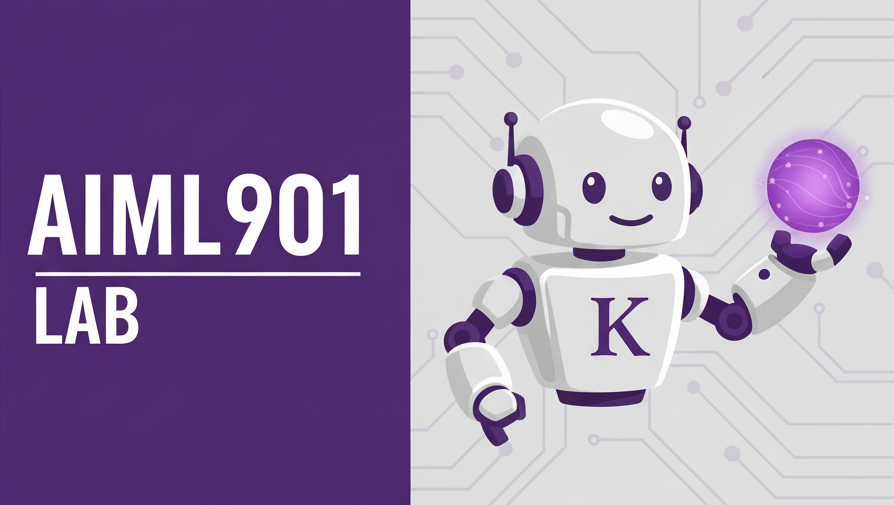\n\n# Recitation 5 - End-to-End Products with n8n",
"height": 560,
"width": 768,
"color": 6
},
"type": "n8n-nodes-base.stickyNote",
"typeVersion": 1,
"position": [
-464,
272
],
"id": "01611138-76f4-4241-9093-276e07cd02b6",
"name": "Sticky Note6"
},
{
"parameters": {
"httpMethod": "POST",
"path": "4fbf6fdf-e7e8-4f77-8b44-fc53c2b0cbe5",
"responseMode": "responseNode",
"options": {}
},
"type": "n8n-nodes-base.webhook",
"typeVersion": 2.1,
"position": [
-672,
-112
],
"id": "c8bced55-53c9-4909-8909-572f6fa3ffd8",
"name": "Initial Form Response",
"webhookId": "4fbf6fdf-e7e8-4f77-8b44-fc53c2b0cbe5"
},
{
"parameters": {
"httpMethod": "POST",
"path": "e04b66cf-d88e-40a7-91fc-17c9387a81c7",
"responseMode": "responseNode",
"options": {}
},
"type": "n8n-nodes-base.webhook",
"typeVersion": 2.1,
"position": [
432,
416
],
"id": "98592108-b01c-45cc-bee8-5d825cc118f2",
"name": "Responding to Questions",
"webhookId": "e04b66cf-d88e-40a7-91fc-17c9387a81c7"
},
{
"parameters": {
"httpMethod": "POST",
"path": "be22d135-0a2a-497a-af26-f51d290705ae",
"options": {}
},
"type": "n8n-nodes-base.webhook",
"typeVersion": 2.1,
"position": [
-224,
928
],
"id": "d9e0b20d-fc1a-49cb-9333-2a3ae4dd34dc",
"name": "Analysis Webhook",
"webhookId": "be22d135-0a2a-497a-af26-f51d290705ae"
},
{
"parameters": {
"jsCode": "// If your column names are different, tweak the lookups below.\nconst first = items[0]?.json ?? {};\n\nconst company = first.company ?? first.Company ?? '';\nconst jobTitle = first.jobTitle ?? first['Job Title'] ?? '';\nconst jobDescription = first.jobDescription ?? first['Job Description'] ?? '';\n\n// Build the conversation from every row (keeps sheet order)\nconst conversation = items\n .map(i => `${i.json.type}: ${i.json.text}`)\n .join('\\n\\n');\n\n\nreturn [{\n json: {\n conversation: conversation,\n company,\n jobTitle,\n jobDescription\n }\n}];\n"
},
"type": "n8n-nodes-base.code",
"typeVersion": 2,
"position": [
304,
928
],
"id": "e75a264b-7462-4096-b541-d2b4713c077f",
"name": "Recreating Transcript"
}
],
"connections": {
"AI Agent": {
"main": [
[
{
"node": "Send Initial Question",
"type": "main",
"index": 0
}
]
]
},
"OpenAI Chat Model": {
"ai_languageModel": [
[
{
"node": "AI Agent",
"type": "ai_languageModel",
"index": 0
}
]
]
},
"Simple Memory": {
"ai_memory": [
[
{
"node": "AI Agent",
"type": "ai_memory",
"index": 0
}
]
]
},
"SerpAPI": {
"ai_tool": [
[
{
"node": "AI Agent",
"type": "ai_tool",
"index": 0
}
]
]
},
"If": {
"main": [
[
{
"node": "Extract from File",
"type": "main",
"index": 0
}
],
[
{
"node": "No Resume",
"type": "main",
"index": 0
}
]
]
},
"No Resume": {
"main": [
[
{
"node": "AI Agent",
"type": "main",
"index": 0
}
]
]
},
"Extract from File": {
"main": [
[
{
"node": "AI Agent",
"type": "main",
"index": 0
}
]
]
},
"AI Agent1": {
"main": [
[
{
"node": "Send Question",
"type": "main",
"index": 0
}
]
]
},
"Send Question": {
"main": [
[
{
"node": "Append row in sheet2",
"type": "main",
"index": 0
}
]
]
},
"Send Initial Question": {
"main": [
[
{
"node": "Append row in sheet",
"type": "main",
"index": 0
}
]
]
},
"Create Session ID": {
"main": [
[
{
"node": "If",
"type": "main",
"index": 0
}
]
]
},
"Append row in sheet1": {
"main": [
[
{
"node": "AI Agent1",
"type": "main",
"index": 0
}
]
]
},
"Simple Memory1": {
"ai_memory": [
[
{
"node": "AI Agent1",
"type": "ai_memory",
"index": 0
}
]
]
},
"OpenAI Chat Model1": {
"ai_languageModel": [
[
{
"node": "AI Agent1",
"type": "ai_languageModel",
"index": 0
}
]
]
},
"SerpAPI1": {
"ai_tool": [
[
{
"node": "AI Agent1",
"type": "ai_tool",
"index": 0
}
]
]
},
"Get row(s) in sheet": {
"main": [
[
{
"node": "Recreating Transcript",
"type": "main",
"index": 0
}
]
]
},
"OpenAI Chat Model2": {
"ai_languageModel": [
[
{
"node": "Analysis Agent",
"type": "ai_languageModel",
"index": 0
}
]
]
},
"Analysis Agent": {
"main": [
[
{
"node": "Respond to Webhook",
"type": "main",
"index": 0
}
]
]
},
"When clicking ‘Execute workflow’": {
"main": [
[
{
"node": "Edit Fields1",
"type": "main",
"index": 0
}
]
]
},
"Edit Fields1": {
"main": [
[
{
"node": "Get row(s) in sheet",
"type": "main",
"index": 0
}
]
]
},
"Initial Form Response": {
"main": [
[
{
"node": "Create Session ID",
"type": "main",
"index": 0
}
]
]
},
"Responding to Questions": {
"main": [
[
{
"node": "Append row in sheet1",
"type": "main",
"index": 0
}
]
]
},
"Analysis Webhook": {
"main": [
[
{
"node": "Get row(s) in sheet",
"type": "main",
"index": 0
}
]
]
},
"Recreating Transcript": {
"main": [
[
{
"node": "Analysis Agent",
"type": "main",
"index": 0
}
]
]
}
},
"pinData": {},
"meta": {
"templateCredsSetupCompleted": true,
"instanceId": "dc2f41b0f3697394e32470f5727b760961a15df0a6ed2f8c99e372996569754a"
}
}
The URLs shown in the webhooks when you copy and paste are only randomly generated when you create the nodes yourself. As a result, these are not the actual webhook URLs used for the example demonstration, since then anyone who had that URL would be able to send information to it.
This workflow contains several parts:
- The user form and initial question;
- The interview with questions and answers;
- The analysis of the conversation.
Note that because these are three different processes entirely, we set up separate webhooks for each.
Here are several highlights for you to explore:
- The
Extract from Filenode lets you extract text or other information from a document. In our case, this lets us extract the raw text from a resume/CV for our AI agent. - SerpAPI is a way to connect a Google Search tool to your agent. In this case, we might want to give our agent this capability, since it would allow it to gain additional context on the company.
- Note that for each additional response for the interview, we do not include the entirety of the previous conversation in the
Prompt (User Message)field. Instead, we originally create a session ID and use this and theSimple Memorynodes to keep track of the conversation throughout. - In the analysis section, we use a
Codenode that we call “Recreating Transcript” to take the rows from the Google Sheet and process them into a transcript of the conversation.
Connecting to Lovable
While we have slightly less control in Lovable, we are able to prompt it to send information to a webhook. For example, my initial prompt for the website focused entirely on the screen where the user inputs information:
Let's make an interview prep site. I want the theme to be based on Northwestern Kellogg's colors, but keep it sleek. There should be a form where a user can fill out the job title, job description, and then also input their resume as a PDF. This will be sent via a webhook to [ADD YOUR WEBHOOK URL HERE]. You will receive questions from n8n that you will present the user with.
Once they input this, this screen should disappear and it should look more like a purple chatbot where they will have a back-and-forth where you ask questions and they respond.
I then iterated on this, including making some fields (like the resume) optional, added a Company field, and described how I wanted the information returned by the n8n workflow to be presented. This gives us a form that looks like this: 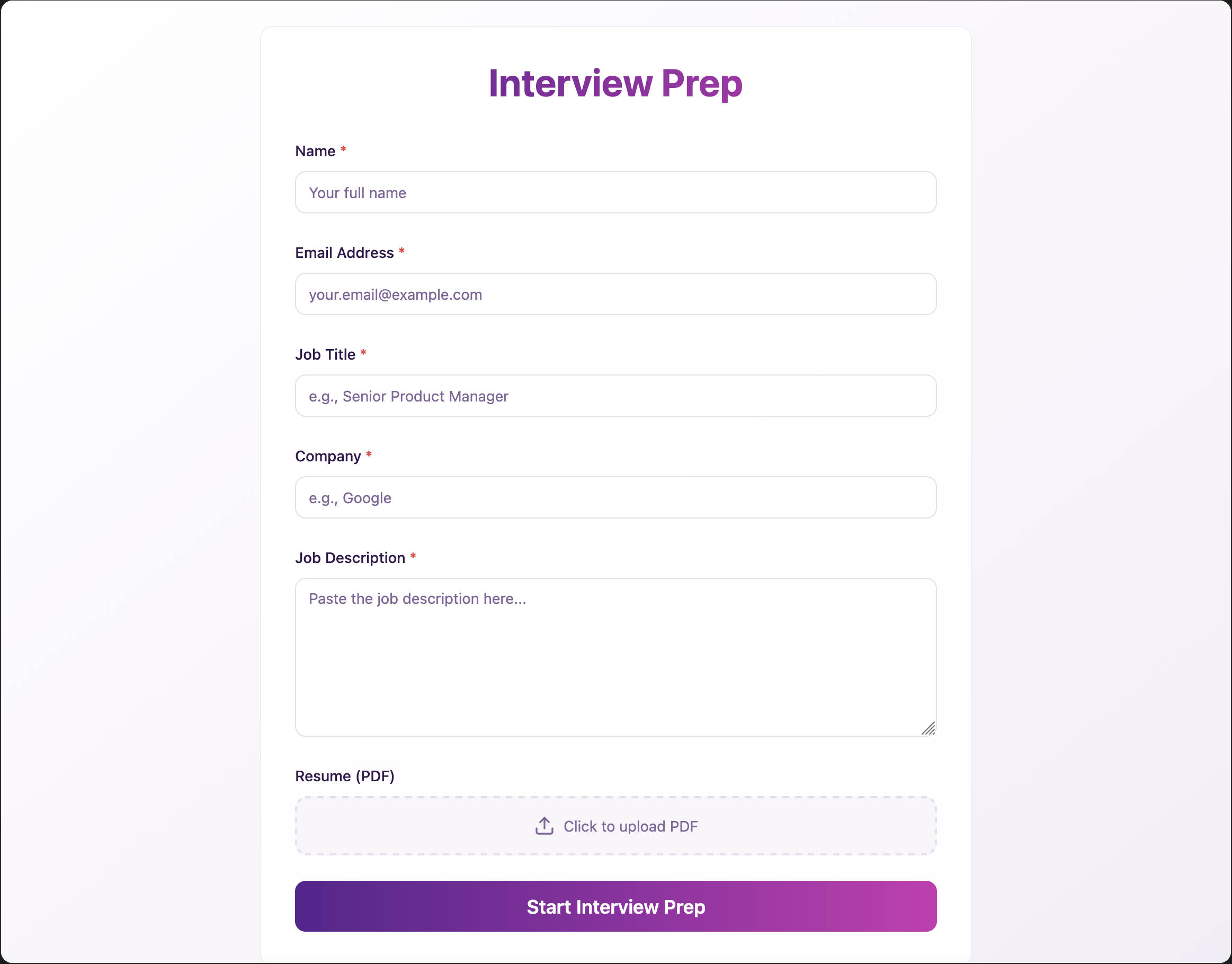
For this first webhook, it will display as the first question on the next screen, where the user holds the conversation: 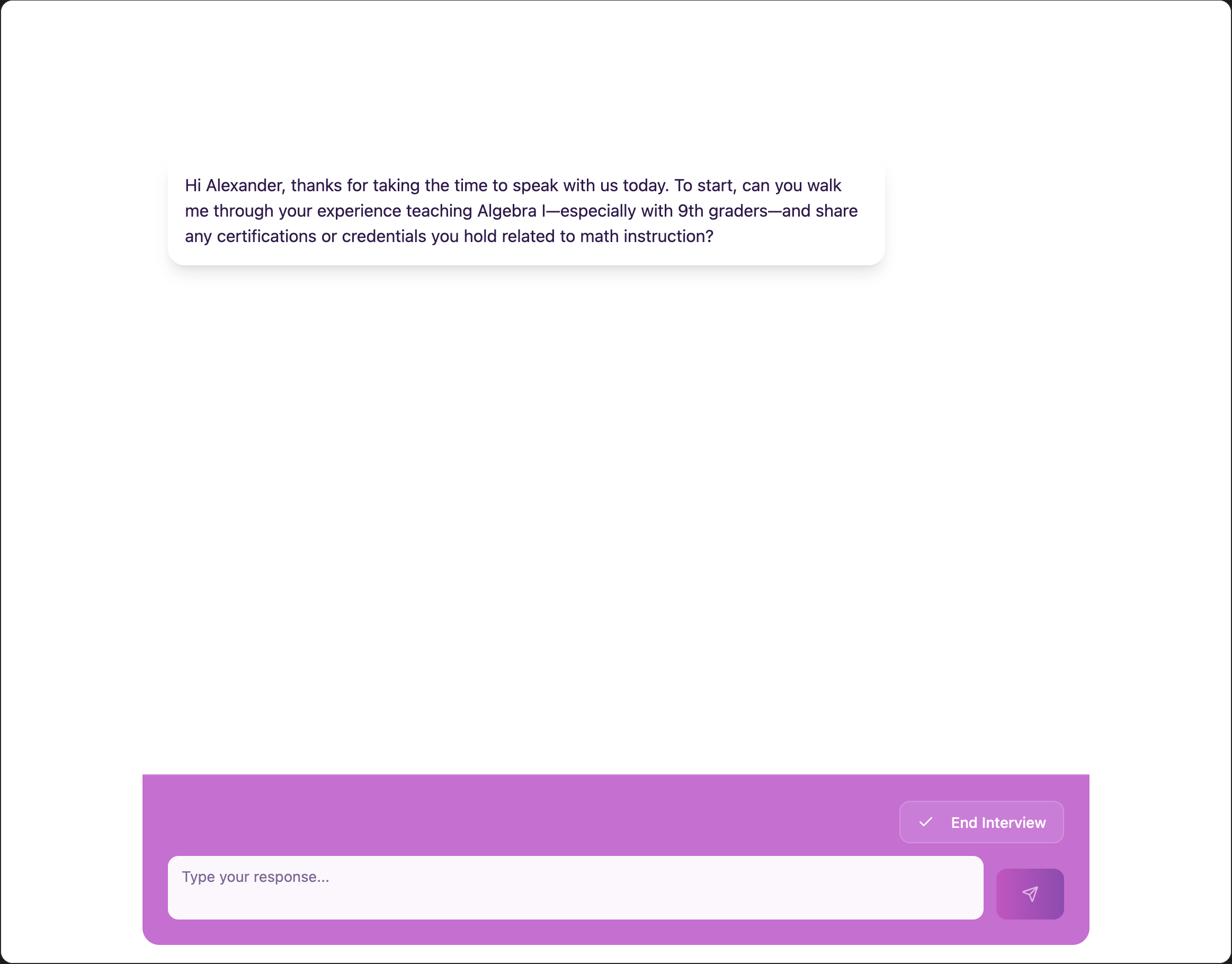
When a user has finished answering the questions that they want to, they can press the “End Interview” button and receive feedback: 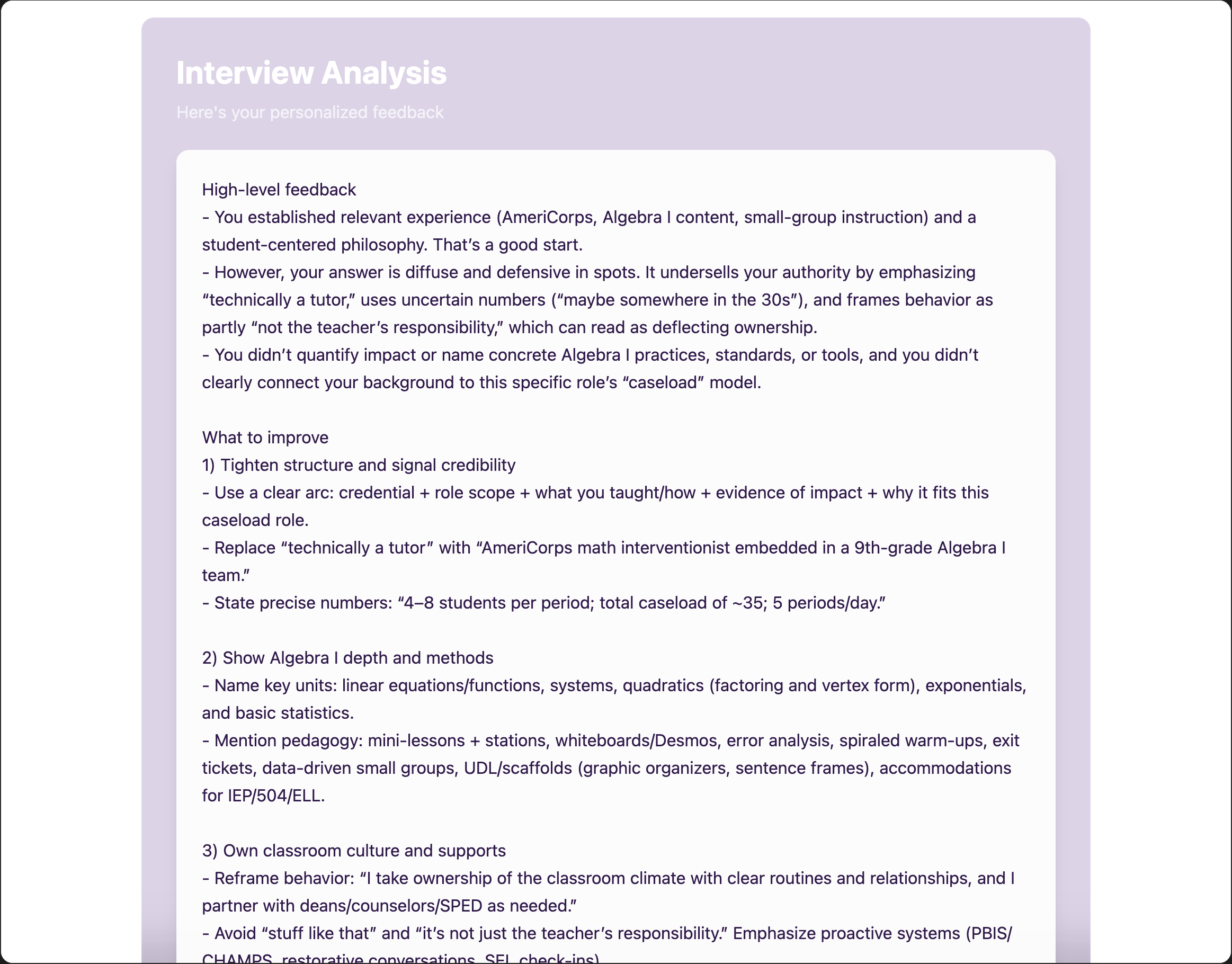
Note that it can take several rounds of iteration in Lovable to get it to display exactly what you want. I recommend using their Chat feature and asking Lovable’s agent questions if information isn’t being passed correctly; it’s very helpful to work through things!
Final Exam Review
The final exam will be entirely screenshot-based and will be based around the Core Content from each recitation. If you are able to successfully run the workflows from each recitation, you should perform well.
Here are some questions to help you understand what to expect from this format, based on Recitation 1:
- Send the message
Hellovia the chat. Screenshot the JSON output of theChat Trigger. - Screenshot the system message.
- Screenshot showing which LLM model you are using.
- Send the following message and attach a screenshot showing that the entire workflow has run:
Add an event to my calendar called Pottery tonight at 6 p.m.
- Now, use the workflow to delete that event from your calendar. Attach a screenshot showing that the entire workflow has run.
- Update the event to be from 8–10 p.m..
- Attach a screenshot showing the output of the agent.
- Attach a screenshot of the whole workflow after it has run.
- Take a screenshot of the node that lets the LLM refer to past answers.
- Take a screenshot of the node that determines which LLM we use.
Several notes:
- When we say “show that the entire workflow has run”, make sure to capture the whole workflow. We should see the green checkmarks indicating that the nodes have run.
- When we say to screenshot a particular node, we are asking for you to take a picture of the exterior of the node. If we ask for the output of a particular node, you will need to “click into” the node.