Kai is the AI teaching assistant for the AIML-901 AgentOps class. Its name, chosen by MBA students, stands for “Kellogg AI.” Kai is a specialized version of ChatGPT that also has access to private information about the class. It was specifically designed to assist you. It will be used for:
- Answering questions: Kai can handle most questions you have about the course and its content. It can also redirect you to the right staff member and share useful links or resources.
- Proctoring homework: Typically once per week, a “Kai homework” will be due (see details below).
- Project help: Don’t hesitate to ask Kai about your project if you have questions or want guidance!
Kai & Privacy
The teaching team will not access your conversations with Kai, except for homework submissions, which you will upload to Canvas.
Accessing Kai
To access Kai, create an account on the NOYESAI Platform using this link: https://platform.noyesai.com/signup
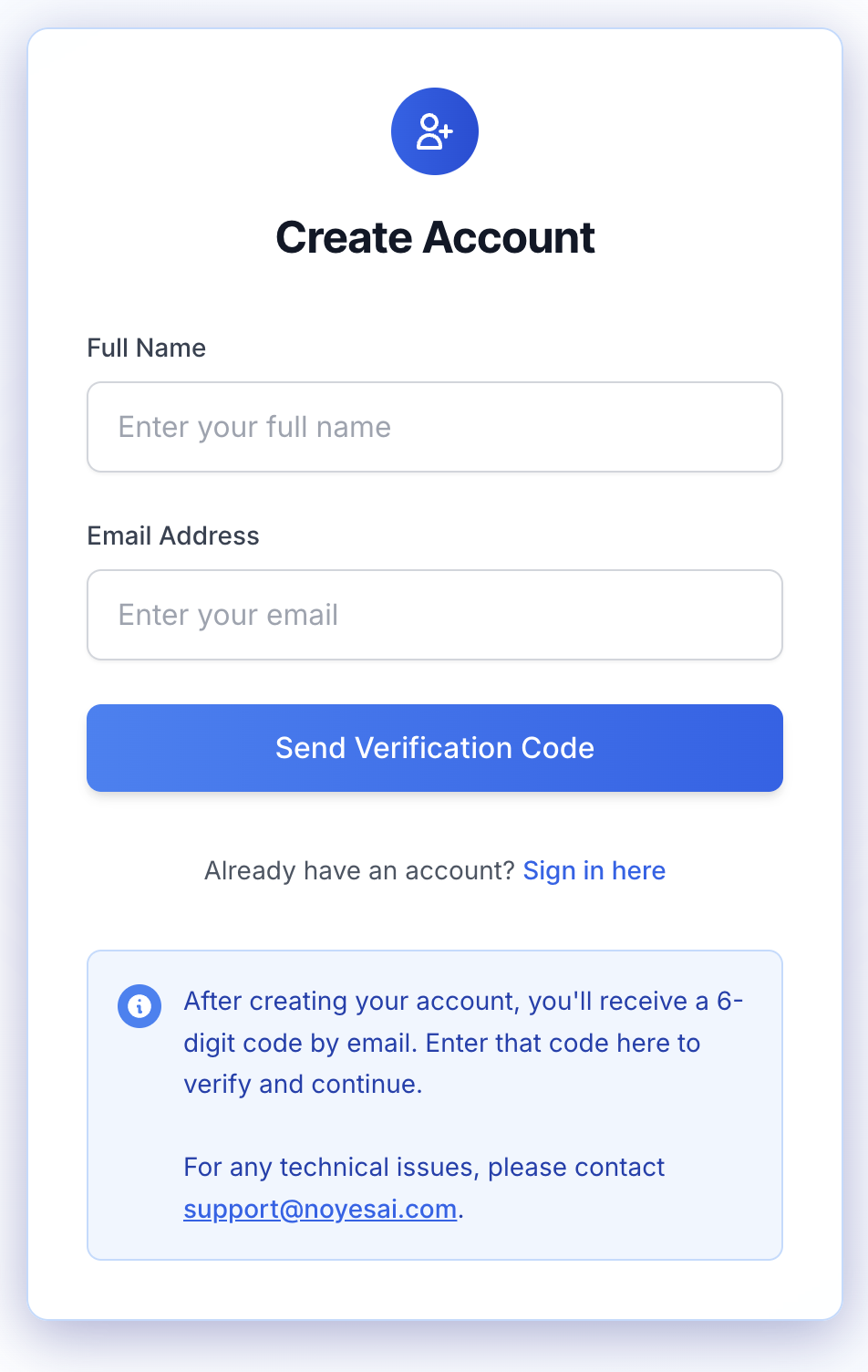
Important
You must use your Kellogg email to sign up, or you won’t have access to Kai. Also, check your junk email folder if the verification code doesn’t arrive.
Once your account is set up, log in and look for the case AIML901 AgentOps.
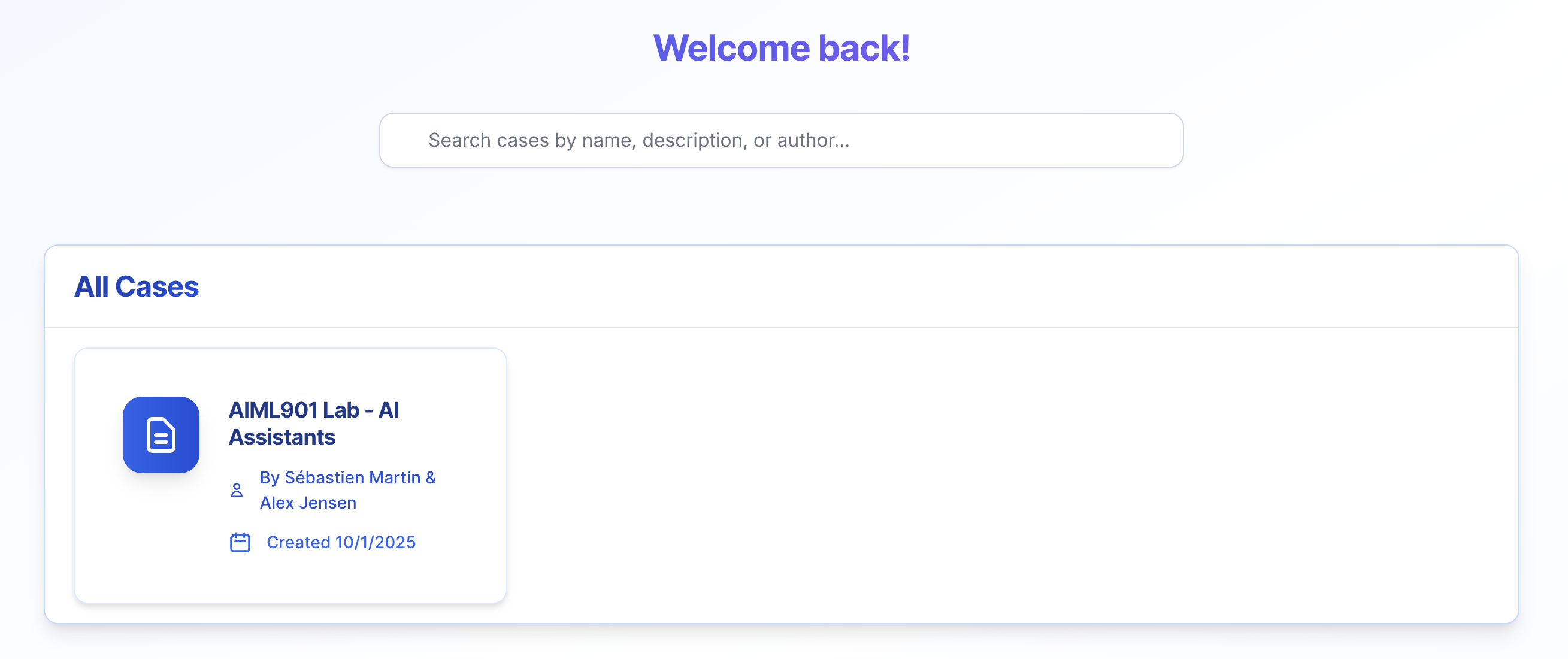
If you don’t see it, double-check that you used your official Kellogg email (and create another account if needed). If the issue persists, reach out to Alex, our TA.
Kai Homework
Typically once per week, a Kai homework will be assigned. You’ll have a guided conversation with Kai to prepare for the upcoming class, and you’ll submit your conversation on Canvas.
Homework is designed to be engaging (expect around 1 hour). It helps you get the most out of class—and can even be fun!
- Homework is graded for effort, not results. You just need to engage with Kai and the material! You’ll receive full credit if you engage seriously and spend the time, regardless of accuracy.
- Homework is typically due before class to allow us to review and incorporate your responses.
To begin, simply ask Kai to start the homework. The session is interactive and usually takes about 1 hour. Kai will let you know when the homework ends. You can pause at any time and return later, as long as you don’t delete the chat.